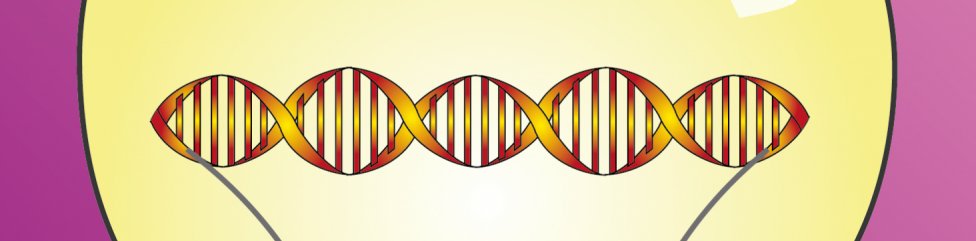You are a PhD candidate who doesn’t have unlimited funds for your thesis. But, of course, you still want to have the perfect PhD thesis. So, what can you do to make the design process as fast and efficient as possible? I’ll explain all that you need to know.
I’ll help you through the entire process
When we meet (during COVID-19 pandemic via Skype or Zoom) to talk about your PhD thesis cover or layout (or both), we will brainstorm about what you want. For the layout, check out this PDF full of examples (IMPORTANT: download and view in your favourite PDF Reader, otherwise there may be errors in the document). For covers, check out the Examples page to see which design style you want. Once I know what you would like me to do, I will be able to estimate how long it will take me. We can talk about your budget and think about how you can keep it. You can help me – and, therefore, yourself – by having a defined idea of what you want and by providing me with the materials in the way I will detail below.
Here we go! Click to jump to the sections:
A) What you need to know about the cover design of your PhD thesis
B) What you need to know about the layout of your PhD thesis
C) How to give me feedback and save money
D) Other ways to keep your thesis on budget
A) What you need to know about the COVER design of your PhD thesis
The most important thing if you want me to design your PhD thesis cover is that you have a rough idea of what you want. Either you already have a cover design in mind or you know which story your cover is supposed to tell.
A.1) You already know exactly what you want on your cover
Great! In that case, please make a very simple sketch with pen/pencil and paper (MS Paint or something like that is also fine). Write the colors that you want in the places where you want them. Then, send me your sketch via e-mail or WhatsApp.
Do you want very specific colors? Send me images of the color palette. Adobe Color Wheel is a great free resource to play with colors and make your own palette!
It is also helpful if you know which style you want. Do you want a clean-cut vector design? An organic, hand-painted style? Or a 3D rendering? It will help me immensely if you send me one or two images that have the style that you want. Make sure to check the Examples page to get an idea of the different styles.
A.2) Are you not yet sure what you want on your cover ?
If you only know the story you want your cover to convey but don’t know how to translate that into an image, fear not – I’ll meet up with you via Zoom or in person, if convenient, and we’ll brainstorm together.
A.3) How much does a brainstorming session cost?
All initial discussions and brainstorming sessions are free of charge! I only start the clock once I begin to make the cover or layout we agreed upon. Then, I will also be able to roughly estimate how long it will take me.
A.4) How long will your cover design take?
Different styles take different amounts of time. A 3D rendering usually takes the longest, a cover with a hand-painted style is faster and a vector design usually takes the shortest amount of time. For vector designs, I have a 220 € basic cover design package. This may be just the thing if you’re on a budget!
If you want certain items on your cover – a certain plant or other living being, a pattern, etc. – I will try to find a stock image that closely maches what you want. They are much cheaper than if I were to draw or model the same item from scratch.
If you only want a cover made by me, you can jump directly to the section How to give feedback. If you also want me to make your layout, read on.
Contact me now for your PhD thesis cover!
B) What you need to know about the LAYOUT of your PhD thesis
A PhD thesis is a complex thing. But I’ll break down everything I need from you to make the layout exactly what you want! The more defined your idea of the layout is, the faster I will be able to make it. Click here to jump to the sections:
B.0) The content of your thesis
B.1) Fonts, sizes, etc.
B.2) Page headers and footers
B.3) Thumb index
B.4) Bibliography/References
B.5) Figures and images
B.6) Mathematical formulas
B.7) How long will your PhD thesis layout take?
You can find a summary of all information given in this section on the Great, big list of your PhD thesis layout.
One remark before I go into detail: I use LaTeX. Therefore, you don’t need to do any kind of layouting whatsoever in Word or any other program. Just send me the raw text. You don’t even need to include figures in your manuscript, but I’ll explain this below.
B.0) The content of your thesis
Send me your thesis and propositions only after they have been thoroughly proofread and accepted. Once the layout it done, it is cumbersome – and therefore time-consuming – to change the thesis itself. A few typos here and there are no problem, but changing entire paragraphs or adding/deleting figures or tables will shift the layout and require adjustments.
B.1) Fonts, sizes, etc.
Check out this PDF with many examples of possible layouts and fonts. I strongly recommend you use a serif font for the main text (i.e. Times New Roman or Cambria) and a sans-serif font for the headings (i.e.Futura or Gill Sans).
You will also need to decide which font size you want. For example, Times New Roman looks good in 10 or 11 pt in a PhD thesis. Think about whether you want table and figure captions to be smaller than the main text (this helps to distinguish them).
If you want a special font for your thesis, please make sure of a few things:
- That the font is either included in Windows 10 or MS Office or
- that it is royalty-free (free for commercial use). Fonts can be very expensive, up to 1000 Euros.
- that the font offers all styles: bold, italics, and bold italics
- that the font offers special characters such as accented letters, umlauts, etc. (this is mostly important for the main text font)
- that the font offers greek letters and other symbols, such as the copyright and trademark symbol
- that the font was made for the use of Latin characters
The last point means that it’s better not to choose a font that was made to display and typeset Asian, Cyrillic, or other non-Latin alphabets. The reason for this is that those fonts don’t contain the special characters I mentioned above.
B.2) Page headers and footers
Page headers are the areas above the text, close to the upper edge of the page. Consequentially, footers are the areas below the text, close to the lower edge. They are used to convey information, such as (but not limited to):
- the number of the chapter
- the chapter title
- the section title
- the author’s name
- the page number
You are free to choose whether you want any information in the header or footer (page numbers are mandatory). You can also think about if you want a horizontal line to separate the header from the main area of the page.
B.3) Thumb index
A thumb index is a cascading row of rectangles (or other shapes) with numbers on the outer edge of the page. It makes it easy to find a certain chapter in your thesis.
Do you want a thumb index? If yes, there are some things you need to decide:
- What shape should the thumb index be? (usually it’s a rectangle, but it can be any shape, as long as it overlaps with the outer edge of the page)
- What colour should it be? (Note that using anything other than black or grey will lead to all pages of your thesis being coloured pages, which will be expensive to print)
- should the chapter number be upright or rotated by 90°?
- which font should the chapter number in the thumb index have?
Have a look at the layout examples PDF for different header and thumb index styles.
By the way, making a thumb index only takes a few minutes extra (unless you want to use a very complex shape).
B.4) The bibliography, a.k.a. references
There are two ways for me to layout your References section(s):
- Copy-paste it from the Word file you send me. In that case, I’m not able to make text bold or italics if it wasn’t bold and/or italics in your Word file to begin with. I also won’t be able to do any error-checking. However, this way is fast.
- use a BIB file of your references and use BiBLaTeX to insert your references into the text and print the References section. This takes longer, but has a lot of advantages.
The BiBLaTeX way has a built-in error check – if any references are missing, or if an in-text reference is ambiguous, I will find them and correct them.
Also, I will be able to change in-text references (by number or by author name(s) and year). And I will be able to change the style of the references section itself. Make author names bold? No problem! Journal issue number in italics? You got it! Change everything back to how it was before? Done in a minute! And everything is guaranteed to be in the correct order.
To be able to do that, I need a few things from you: Please make sure that your bibliography (the list of references you made in EndNote, Mendeley, JabRef, etc.) fulfils these criteria:
- Every entry in the file is complete (contains at least author(s), title, journal, number, volume, page, and year)
- There are no redundant entries (two or more entries for the exact same paper)
Then, please export your bibliography as a .BIB file. In EndNote, all you need to do is go to File > Export, then choose BibTeX from the drop-down menu. Usually, BibTeX isn’t in that menu if you’ve never used it before. In that case, click on “More Styles”, scroll down to BibTeX and check its box. (Don’t worry about citation keys or anything like that, I’ll sort that out for you). I don’t need the Word file of your thesis to be linked to your references.
There is one major thing you need to decide about the layout regarding your references:
- references in the main text are author name and year, as in: “I’m citing someone else’s work (Williamson, et al. 2010)” OR
- references in the main text are numbered, as in: “I’m citing someone else’s work [1]”
If the authors are cited by name, the bibliography will be ordered alphabetically. If they are cited by number in order of appearance, the bibliography will be ordered in the same way. Note that if your thesis is quite long, citing with numbers can save pages, and therefore money .
The Example PDF I have mentioned before contains all kinds of citation and bibliography styles.
Unfortunately, if I use the Copy-Paste method, we can’t change in-text citations. Everything will appear as in your Word file.
B.5) Figures and images
There is no need to include the figures in the text file you send me. All I need to know is the text of the caption. You can speed up the layouting process a lot if you send me the images as follows:
- all images in one folder
- all images in the same file format (ideally JPG, but PNG is also fine. PLEASE NOTE: when using PNG images, the colors will look a little different in your printed thesis)
- image file names as “fig1.1”, that means “fig[chapter].[figure no]”
- .JPG/.JPEG with a fully white background or
- .PNG with a fully white or fully transparent background
- at least 300 dpi (less dpi might result in poor quality)
- ideally between 13 and 17 cm wide (Smaller figures might result in poor quality. Larger is okay, but I might scale them down because otherwise the document compilation is too slow. The downscaling costs extra time.)
IMPORTANT: If you use MS Excel to make graphs, follow these steps:
- Make the graphs at least 45 cm wide and scale all symbol sizes, lines thicknesses and font sizes accordingly
- Mark the graph and copy it (Ctrl+C)
- Open an image processing program (GIMP, Photoshop, Photo-Paint, etc.)
- Open a new workspace that has 300 dpi, is 16 cm wide and has the appropriate height for your graph
- Paste (Ctrl+V) the graph into the workspace
- Crop the image and save as .PNG or .JPG
The reason for this is the following: Excel makes all graphs a resolution of about 100 dpi, which is fine for screens but way too low for printing. In order to get to 300 dpi, you need to make the figure in Excel three times wider and higher than it will be in your printed thesis.
Bottomline: Try to avoid using Excel for graphs. I recommend using R or Matlab instead.
ALSO IMPORTANT: When making your own figures, use i.e. Illustrator or CorelDraw for vector images and set the color profile to CMYK. For pixel-based images, use Photoshop, PhotoPaint, GIMP or a similar program and also set the color profile to CMYK.
Avoid using Powerpoint. Powerpoint is made for screens and not for printing. Hence, it uses the color profile RGB. Images with this color profile that are printed can look very different from what you see on the screen. Plus, Powerpoint will give figures a resolution of 100 dpi, which, again, is too low for printing.
Need help making figures? Contact me.
B.6) Mathematical formulas
If you have a few formulas that aren’t too complex, you can just make them with whatever program you like – or even write them by hand – and send them as an image.
However, if you have a lot or rather complex formulas, MS Word has a well-functioning formula maker. I can copy formulas made with this directly into LaTeX. Hence, if you make your formulas with MS Word and send me the .DOC or .DOCX, this will greatly speed up the layouting process.
B.7) How long will your PhD thesis layout take?
If you have mostly text and figures, and a few relatively simple tables, your layout can be done in around 12 to 18 hours. To get an idea of quick, good-looking layouts, check out the layout example PDF. However, there are some things that require a bit more care from me during the layout design:
- special design wishes (for the double page between chapters, the table of contents, the thumb index, etc.)
- complex mathematical formulas that exceed one line
- long or complex tables
- many figures and tables with inflexible placement
Let me explain the last point: I will place figures and tables close to where they should be, but will push them to the following page if necessary. The reason for that is that sometimes, a figure or table will disrupt the text flow. For example, it might cause one single line of text to be on the next page or it might cause a lot of empty space in a place where this is not wanted.
However, if you want a table or figure to be in one exact place and absolutely nowhere else, I will have to adjust the layout.
Ready to choose your layout? Download the Great, big list of your PhD thesis layout
C) How to give me feedback and save money doing it
The very first version of your cover or layout will still need a little adjustment. My most important tip: Sleep on it. And ask your friends’/colleagues’/advisor’s opinions.
Why? Because one round with multiple points of feedback will take up less time than several rounds of feedback where I only change one single thing. Also, with quick-fire feedback, people often change their mind and go back to the way it was before – and I have worked on your time for no reason.
So, take a good, long look at your cover or layout and think about what you really, really want me to change. Sleep on it. Look at it again and decide which changes are actually necessary.
Then, make remarks directly on the cover (i.e., by importing the image into Powerpoint) or layout (by using the comment function of your PDF reader). This is much, much easier for me than an e-mail saying, “In the third sentence of the second paragraph on page 394…” or “On the back cover, where the blue color is…”
That being said, I am happy to make all the changes in the world for you. Just remember that it takes time.
D) What else can you do to keep your thesis on budget?
There are a lot of fancy things you can do to your thesis. You can have a coloured double page in between the chapters. Or golden letters on your invitation. You can have a three-dimensional embossing on your cover.
If you need to keep a budget, don’t do any of those things. Also, try to keep coloured pages to a minimum – use different dashed or dotted lines and differently shaped symbols in graphs and export the image as greyscale rather than CMYK. Make the image on your chapter start pages black-and-white. If you have photographs, make those black-and-white. This can make a huge difference, especially if you print a large number of books.
I’ll help you through the entire process
When we meet to talk about your PhD thesis cover or layout (or both), I will be able to estimate how long it will take me. We can talk about your budget and think about how you can keep it. You can help me – and, therefore, yourself – by having a defined idea of what you want and by providing me with the materials in the way I detailed above.